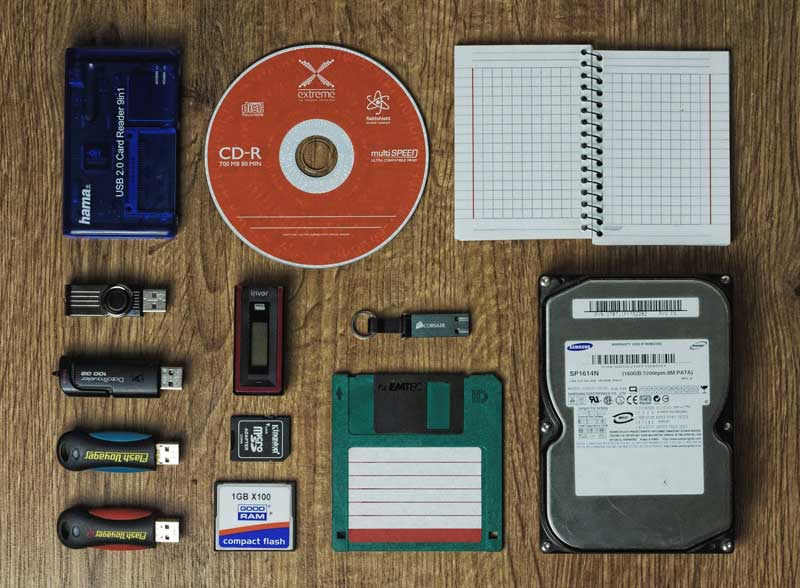
Ever lost a document in a power cut? Or even your customers’ details? Business data backup and recovery has become crucial in today’s digital world. That’s because data of every kind can be used, for instance, to
- make smarter decisions that increase your revenue,
- adjust your sales strategy, and
- keep records of all your revenue for tax purposes, etc.
You can’t afford to lose your data along with your competitive edge. It’s important, therefore, to plan ahead and put in place a data backup and recovery strategy to increase your data security.
What exactly do we mean? Data backup is the process of making a copy of your original data to ensure you can restore everything if the original is lost. Recovery is the process of restoring data from backup.
People come to us at OneSource with many questions, so we’ve gathered them together to answer here.
Why Do I Need to Save and Back Up My Files and Data?
The main reason you should perform a backup is because at any moment your data and files may be suddenly lost. This might be due to accidental or malicious deletion, corruption, hardware failure, ransomware attacks, or power outages, etc.
We live in a world where these things happen. Storing a copy of your data on a separate medium is clearly sensible. It allows you to restore data from an earlier point in time and so your business can recover quickly. Downtime means lost revenue.
This is not a once-a-week job either! It means hourly or daily at the very least. Preferably continually.
What’s My Choice in Data Backup and Recovery Methods?
There are various solutions that your business can employ to ensure your information is protected before the worst happens. These include:
Independent Drives
You can use an external hard disk and copy everything across manually. This is a short-term backup solution that’s rarely recommended now.
Software Solutions
You can install an application to handle the backup and recovery process for you. It may still involve hard drives, but may also have the ability to make a clone that will run the whole operating system if your hard drive fails. This is a useful solution at home but not so good for a business. You need something much more powerful.
Cloud Solutions
A cloud-based strategy allows you to do two things: Send a copy of your business data to a remote server, and restore data in the event of data loss at your end. Cloud backup can automatically save and sync the most recent data stored in your computer. This is a better solution for any business, and involves subscribing to a cloud service provider. That’s because the cloud provider will themselves have backups of your backup!
Which Types of Data Backup Can I Do?
There are three types of data backup methods.
1 Full backup
This is the basic type of backup operation that makes a copy of all your data to another media system or drive. Everything is backed up all at once, and therefore it’s time-consuming – but at least it ensures all your business data are safe.
2 Incremental backup
This involves performing a backup operation onto a previous backup and only altering changed data. This is much quicker, especially when it comes to backing up daily changes.
3 Differential backup
This method performs a backup of all the changed data since a previous full backup – but every time it runs, it continues to copy all the data changed since the stated previous full backup, ignoring any incremental backups done. It does have some advantages time-wise, but we needn’t go into them here!
Too complicated already?
If this is already seeming like too much of a task for your small IT department – one that’s distracting you from focusing on expanding your business – contact us today to discuss your needs. Our managed services are especially designed to help you out, and they come with a tailored fee for your specific needs and usage.
Otherwise, read on to get the whole data backup and recovery story!
What Should I Consider When Backing Up?
The main goal of data backup and recovery strategies is to protect your data – your greatest business asset. Your IT team should therefore carefully identify the “what and how” and include in the backup
- applications,
- operating system,
- database, and
- mobile devices.
This reduces your risks.
Having this backup strategy in place ensures there’s also a proper and automated plan to recover your data if and when you need to. This is your insurance policy for your digital assets.
Your backup strategy will also state how long you will keep your backups and how many of them you keep.
In addition, it’s essential you perform tests to discover deficiencies in your backup strategy and amend it in good time. Otherwise, successful recovery is less likely.
How Can I Recover Lost Data?
Accidents and disasters are unexpected by definition and are bound to happen to a business. They might include
- hard disk failure
- theft
- fire
- power outages
- software performance failure
- accidental or intentional deletion
- a bug in an operating system update etc.
And yes, you can recover your data from your backups if you had a sound strategy in place. It’s can be time consuming but it’s possible.
If the loss results from data corruption and you have no backup, you’ll need an individual specialist firm to help you out. This is costly.
However, this is when a managed service provider (MSP) can save you your investment many times over. (If you haven’t yet thought of migrating to the cloud, have a read here and discover how it can be done successfully.)
How Can an MSP Help Me in Data Backup and Recovery?
Firstly, they’re experts in data protection and recovery – they back up your data properly and have the backups stored on various servers for safety.
Secondly, they can often foresee when a problem might happen and avert it.
Thirdly, they’ll keep your systems up to date with the latest versions, which avoids problems with legacy apps that don’t always work together satisfactorily and can cause data loss.
The bottom line is that lost data and documents are easily recovered if they were backed up properly by you or experts.
For a small or medium size business, all this can be a hassle and costly. You can eliminate much of this time-consuming process by partnering with experts. They’ll manage the backup and recovery process for you and store all your data in a safe, remote location.
We can help you!
We understand that organizing your company’s digital assets along these lines might seem overwhelming. That’s why OneSource offers you professional IT support via our managed services to help you find a unique solution to your business backup and recovery needs.
Schedule a discovery call with us today and get a free evaluation of your backup needs with one of our IT experts.
